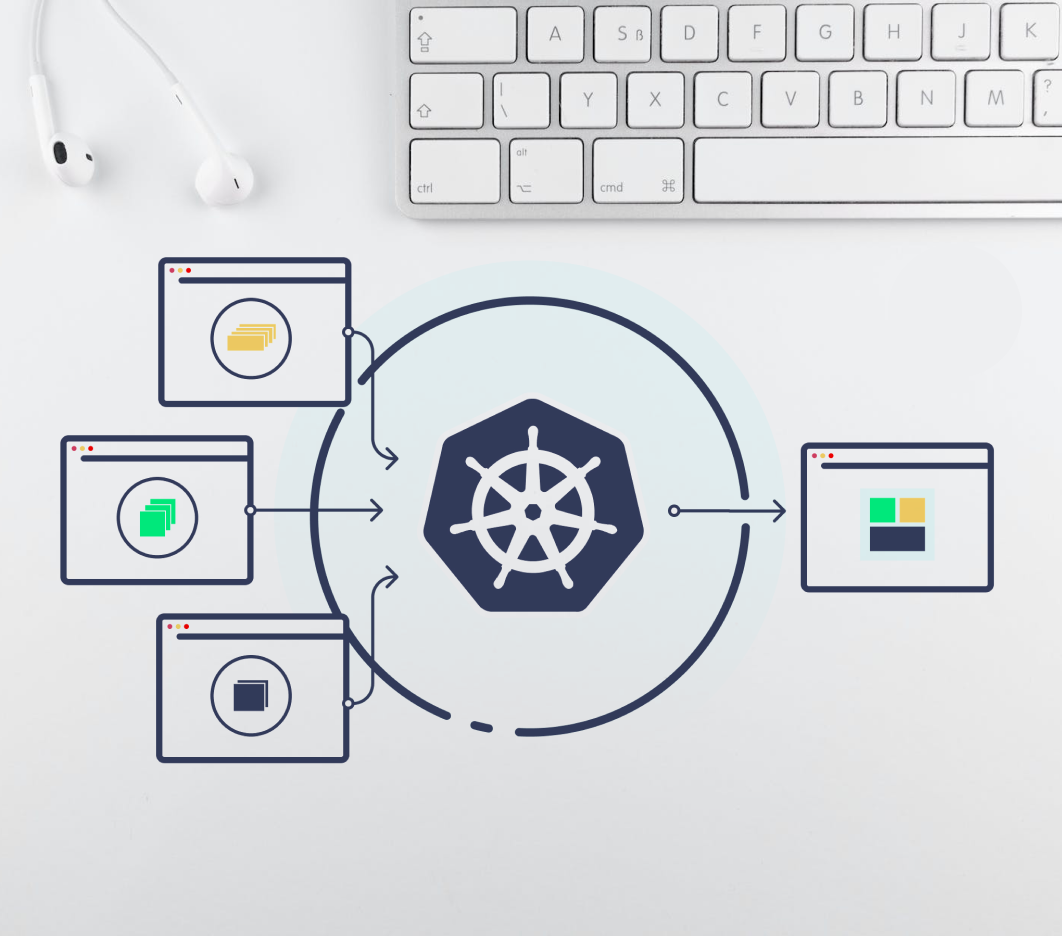PostgreSQL is a good fit for personal use and large-scale deployments such as web services, data warehouses, and big data servers. It is designed to handle workloads of all sizes and is a reliable and robust relational database system.
It has become one of the most popular database management systems, especially in virtualized and bare metal installations. Running stateful workloads like databases in Kubernetes is becoming the trend since the introduction of local persistent volumes in Kubernetes 1.14 in 2019.
Uniformly managed cloud-native production deployments can be created by running the PostgreSQL database on Kubernetes. This creates a scalable and portable PostgreSQL instance leveraging the good side of the relational database management system that is used to store, manage and retrieve data stored in a relational database.
Here we will be looking at what PostgreSQL and Kubernetes are and how to run PostgreSQL on Kubernetes.
PostgreSQL is an advanced and powerful open-source object-relational database system. It has several robust features like point-in-time recovery, asynchronous replication, and write-ahead logging.
Post greSQL is cross-platform and can run on any operating system like Linux, Windows, Free BSD, OS X, and Solaris. It can also be used as a primary data store or data warehouse for many web, mobile, analytics, and geospatial applications.
PostgreSQL doesn’t carry any licensing cost which eliminates the risk of over-deployment. Its large community of developers contributes to the overall security of the database system and regularly finds and fixes bugs.
Kubernetes is an open-source system for scaling, deployment, and management of containerized applications. It is a container orchestration tool used for bundling and managing clusters of containerized applications.
A typical Kubernetes cluster consists of master nodes, worker nodes, and pods.
Cluster is a collection of servers including the API server.
Master node is a collection of components that make up the control panel of Kubernetes.
Worker node checks the API server for new work assignments and reports back to the master node.
Pod works as a wrapper for each container. Without it, a container cannot be a part of the cluster. An app can be scaled by adding or removing pods.
Kubernetes cluster allows containers to run across multiple machines and environments like virtual, physical, cloud-based, and on-premises. Unlike virtual machines, containers are not restricted to specific operating systems.
Kubernetes has many benefits including improved efficiency, future-proof systems, software updates without downtime, and it is potentially cheaper than other alternatives.
Kubernetes offers a solid set of basic building blocks to construct a reliable operational model for PostgreSQL. Both PostgresSQL and Kubernetes can serve as database platforms to run and manage hundreds of database servers in a cheap and effective way.
Kubernetes has become the standard to run workloads in any environment be it cloud or on-premises. Its API can be extended to create higher-level abstractions that allow the deployment of any workload.
There are many reasons why running PostgreSQL on Kubernetes is beneficial. Some of them are explained below.
Improved collaboration: To address client requests, Kubernetes pods collaborate and can be added or removed without interrupting service. This simplifies adapting or updating the service on demand.
Improved performance: As it is based on microservices architecture, Kubernetes enables the development of scalable database services. Postrgres’ Write ahead logs store all the data changes in a transaction log and sends them to disk before the changes get written in the database.
Stateful workloads support: Stateful services require security, reliability, and performance and they preserve their state from one session to another. The container orchestration platform provides automation for such large-scale operations.
To achieve the security, availability, and performance required for critical applications, stateful workloads must meet the following requirements:
Availability: To ensure data integrity, Postgres uses Write Ahead Logs(WAL). The database logs the changes in the data and sends them to the disk before they get written to the database. Postgres can retrieve the WAL to reapply the changes in the event of data corruption or disaster. The container management system should support storing data locally.
Container native storage: To comply with stateful services like Postgres you should have a data layer that provides dynamic storage provisioning. Container volumes are not designed to feed storage directly to containers. Container native storage keeps the data available when you need to reschedule the pods.
Data security: Postgres has built-in encryption that protects your data. You will need a decryption code or password to return the data to its original state. Security measures like encryption and role-based access controls need to be activated at the application level.
To initiate the PostgreSQL database in Kubernetes it’s important to understand how Postgres works when running inside a Kubernetes environment. When you install PostgreSQL on your computer or system, the Postgres.exe process originates and is used as a core process to run the database.
Some essential tips that need to be kept in mind for initiating the Postgres database in Kubernetes include:
Leverage Kubernetes architecture: Kubernetes uses controllers that communicate through a central store. These controllers manage the entire Postgres application and track the status of Postgres instances. A pod sidecar can be used for instance level management. The sidecar cannot update the controller if the pod dies. Regular health checks for pods can be run to prevent this.
Be careful with pod specifications: Postgres instances are of two types: primary and standby. Only one primary instance is used for reads and writes. The standby instances are used only for reads. Both instances need to have the same pod specifications when running in Kubernetes. If a failover occurs standby pods can take primary roles.
Create backups: Having a backup copy of your data is always a good thing. The platform can use a local copy to recover the database if it needs to reschedule a pod. This ensures that no data is lost and shortens the time to restart a pod.
Many database servers can be managed
Significant cost reduction and reduced administration overhead.
Deploying Postgres on Kubernetes is far easier than deploying on a VM
A naive deployment could lead to complete data loss.
To protect your database from any kind of accidental data loss, you will need a disaster recovery solution for your database
PostgreSQL is one of the most widely used open-source database tools across the world. Though running PostgreSQL or any other stateful application which was not designed to run on Kubernetes is still a challenge.
A good grasp of the Kubernetes concepts and expertise in PostgreSQL is needed. Though its complex to run databases in Kubernetes, the benefits of doing so outweigh the drawbacks. The flexibility of Kubernetes grows with you to deliver your applications consistently.
By running PostgreSQL in Kubernetes you get the best of both tools. The robust data processing capabilities of PostgreSQL are combined with the scalability, flexibility, and self-healing of Kubernetes.
This lets you achieve greater reliability, data integrity, and higher availability which is necessary for successful database management.
Hope this article was helpful.